Photoshop opens a whole new world of opportunities. Everyone has an opinion on photo manipulation. When does photo manipulation take an image out of the realm of "photo" and more into digital art? I don't really know. My opinion is unless you are shooting photo journalism, use the tools available to you to achieve the look you like. The "Dave Hill" look is very popular these days. I love his images, which are heavily manipulated. But don't get me wrong, his photography is excellent and his use of light etc. allows him to manipulate the original photo to get the look he wants.
The photo in this post was originally posted in a prior post. To achieve the look, I did the following steps:
1. I reduced the noise two times (you can do this in photoshop - I use a plug in called neat image);
2. Go to layer->New Adjustment Layer->Hue Saturation and hit okay. Go to the red channel and reduce the lightness by -15 to -35 (depends on the photo)
3. Repeat step two, only this time go to the yellow channel and reduce the lightness just a little bit.
4. Now using the unsharp mask, use a high radius of between 80-100.
5. Depending on the effect, you may want to dodge the highlights or burn shadows
6. reduce noise again (optional)
7. Make another Hue saturation layer and this time increase the lightness of the yellow channel to taste.
I did not come up with this on my own, and want to give credit to a post I read by Lei Sarmiento on Digital Photographer - Philippines. A lot of neat things on this site http://www.digitalphotographer.com.ph/
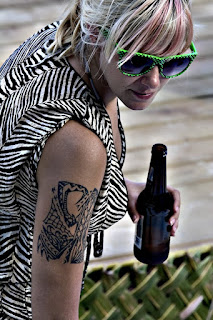






No comments:
Post a Comment